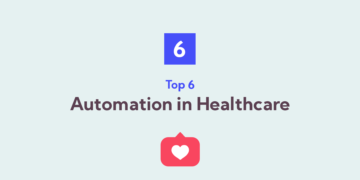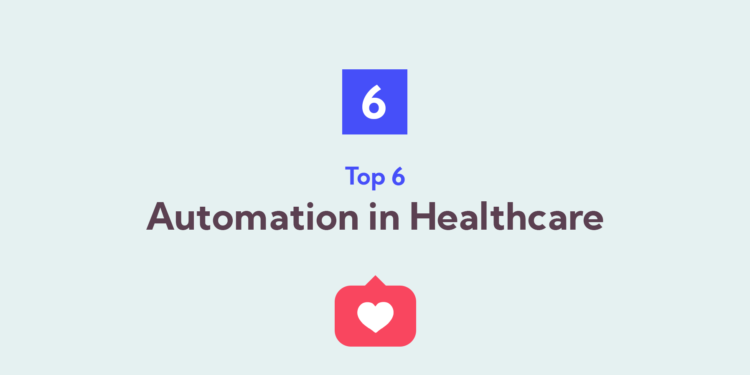According to Conor Stewart, a research expert who covers health & pharmaceuticals in Europe, 90 percent of big healthcare companies surveyed have an AI and automation strategy. This was an increase in contrast to only 53 percent in 2019. Furthermore, 66 percent were familiar with desktop automation in 2020, progressing from 50 percent in the previous year.
Health systems across the US are seeing their crucial resources become quickly overwhelmed by COVID-19 patients. With record spikes in the US coronavirus incidents leading to increased hospitalization rates in at least 16 states, companies find themselves in need of short-term solutions to ease the pressure.
Healthcare automation solutions are making an influence by streamlining workflows and helping overcome clinician burnout. Additionally, these solutions cut the number of up-close communications that could prompt coronavirus exposure by automating and coordinating unique care tasks brought about by the pandemic.
Table of Contents
What is web automation?
Web automation is excellent for organizations that are just starting out automating their business processes. You can scale automation down to a single user. It assists people with tedious tasks during their daily activities.
For example, it can scrape data, automate Excel processes, transfer files or generate reports. Also, robotic process automation can be installed on a server, cloud instance, or virtual machine and works with the entire company’s applications. People with different permissions can work together in the same process.
Nowadays, there are numerous task automation tools, so you have plenty of options to pick from. At WinTask, we make it easy for you to automate web applications. One of the WinTask web automation examples is WinTask Developer. It saves you time and increases productivity allowing you to automate recurring tasks.
Also, there is a Runtime that works parallel with WinTask. It helps you run the script generated by WinTask to automate your repetitive tasks. And for the Pro users, a WinTask Pro can create a stand-alone .exe file that you can run on an unlimited number of machines. All in all, implementing web automation using WinTask is quite simple and with no hassle.
Web automation in healthcare
Want to give a seamless experience to patients? These use cases for web automation show how you can streamline routine tasks at your healthcare facility. Once automated, tasks like meeting scheduling or inventory check will be executed faster and free from mistakes.
Let’s walk you through an example of web automation in healthcare. A standard hospital in Europe that manages more than 300K + patients annually struggled with streamlining record management. All the reports were paper-based and used to be updated manually. Introducing web automation software helped the hospital to manage a streamlined and error-free patient database with minimum effort. And, the medical facility reduced the number of unused supplies by 30% by automating the inventory management system record.
Web automation examples
1. Appointment scheduling
Let’s say your clinic has an appointment booking portal, which schedules numbers of doctor-patient meetings daily. Suppose any of the doctors did not show up to make it for the meeting. In that case, the hospital personnel must manually notify the patients about the doctor’s unavailability, which doesn’t seem possible.
You can solve such difficulties using web automation tools. When implemented with the appointment booking portal, a software robot can extract patient-doctor information and the meeting set between them. Depending on any updates about doctors’ availability, the patients will get a prompt notification about it.
2. Account settlement
Healthcare delivery companies deal with many patients’ accounts at a time. This may involve tests, medicines, doctors’ fees, and other facilities given. Manually counting them and maintaining these accounts may end in errors.
Automation software can assist healthcare companies in calculating a patient’s bill by getting data from various departments and sending a notification to the patient. Automating account settlement with web automation diminishes payment delays and mistakes in determining the bill amount.
3. Insurance claim management
Health insurance application management includes various processes. Collecting the insurer’s data, assessing, and processing it is a time taking method and error-prone. Automating insurance claim management using web automation guarantees that you meet all compliances while processing the claim at a higher pace. Furthermore, automation here ensures that complicated insurance claims will be processed error-free.
4. Improve treatment cycles
Extracting and analyzing patient’s details, diagnosis, treatments and other can help Health Delivery Organizations (HDO) learn:
- which treatment plan works well for their patients,
- the occurrence frequency for a particular diagnosis,
- what medications have been effective for patients.
Obtaining this insight helps HDOs in enhancing their care services for patients.
5. Managing workflows
Managing a health organization means dealing with numerous processes and workflows. These include handling medical inventory, patient medication, NDAs, follow-ups, resource utilization, and more. When managed manually, these tasks prove to waste time and take away attention from numerous critical activities. Robot software can take care of the workflows. By automating workflows, the concerned authorities can pay attention to essential tasks.
6. Discharging patients
There are always patients who forget to follow the post-discharge guidelines. Software bots can send reminders, recommend follow-up meetings or notify the healthcare provider if the patients need instant assistance. Moreover, software bots can quickly analyze massive volumes of data and give you insights into diagnosis gaps.
Conclusion
As you can see, web automation can help any medical organization in several exciting ways. It needs some practice to master, but your employees can quickly adapt to the novelties and enjoy working efficiently. At WinTask, we encourage businesses to try web automation for themselves. You don’t need to implement system-wide automation from the very beginning. Start small and automate one process at a time to see if it is the right option for your business.
Latest Posts:-