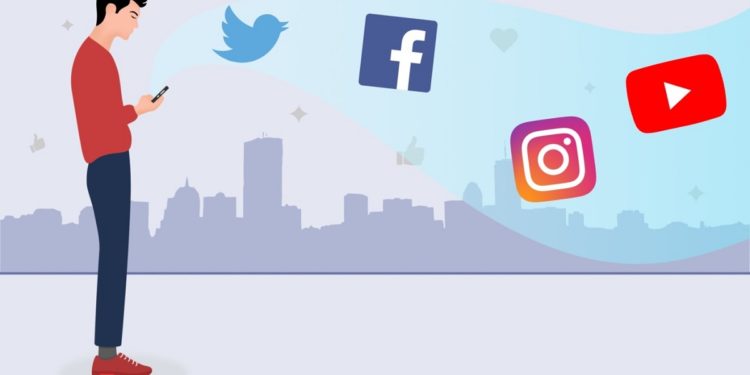Instagram has over 1 billion users as of 2021. That seems like a lot, right? That’s not even close to YouTube. YouTube has over 2 billion users.
If you’re looking to use both platforms for a small business or any type of marketing you may look for the best SMM panel on Increditools and at the same time you should know how to transfer videos from one to the other.
We’ll cover how to post videos from YouTube to Instagram in this article. Keep reading to learn all about it!
Table of Contents
What Is the Purpose of Sharing Videos to Both Platforms?
Why would you decide to share more than you have to? There’d have to be a reason to do it. if you decide to share videos on multiple platforms, like YouTube and Instagram, you’re probably trying to gain more followers, tease followers on one platform to get them to go to the other, or you want to shorten a video for other viewing purposes.
Gain More Followers
If you’re on social media for your business or any other reason that gaining followers is beneficial, you definitely want to focus on how to share a YouTube video on Instagram
This way, you’ll see followers from Instagram show up on your YouTube channel as subscribers, and vice versa.
Create Teasers
Since Instagram is a go-to platform on many people’s phones, it’s easy to post content that people will see. However, unless people are actively searching or subscribed to your YouTube channel, they won’t see your content.
On Instagram, there is a feature that shows multiple people’s content that you are not following based on the content you consistently look at. If you’re looking to expand your YouTube base and Instagram base, you might pop up on someone’s feed!
Creating teasers on Instagram can get people hooked on a product, service, or topic that they are interested in. From there, they’ll want to know more and head to your YouTube channel! They may even subscribe.
Make Shorter Videos
If you’re blogging on YouTube, you may have content that is just too long to post on Instagram. You may have created a video about installing an AC unit in a camper van or a makeup tutorial that lasted 30 minutes.
Instagram videos tend to be shorter to keep people scrolling and interested. You could cut the camper van installation to quick snippets and steps, and the makeup tutorial could be sped up into a five-minute Instagram TV.
For a shorter video, you could convert your YouTube video to an Instagram reel or a bit longer of a version on Instagram TV. From there, you can always make a plug for your YouTube channel to create more traffic to your site there.
A Step-By-Step Guide to Posting Videos From YouTube to Instagram
Not everyone can claim to be tech-savvy. And if you’re not, that’s okay! You’re still capable of posting videos on various social media channels.
We’ve come up with a step-by-step guide on how to post your videos from YouTube to Instagram. You’ll never doubt your tech skills again!
1. Download the Video from YouTube
The first thing you have to do to share your YouTube video on Instagram is download it from YouTube. Obviously.
It’s easiest on an iPhone, Android, or another smartphone. You can download any app on your phone that says it can download videos off of YouTube.
Each app will have steps to walk you through the downloading process from this point. After it downloads, you will most likely need to move the video from the app into your camera roll. The app should walk you through these steps as well.
If you are working on a desktop, you can also download the video content as well. You will have to download from YouTube in a similar way, and then you can upload it to Instagram through the Internet.
2. Make the Video Instagram Ready
Once you have the video downloaded from YouTube, you have to tweak it to fit into the ‘gramming world. Plain videos don’t cut it anymore. Cue the fun editing.
A few options for your video tweaking could be:
- Add a filter or different color mode
- Shorten the video as a teaser or quick version
- Check the video quality
- Create a cover for the Instagram video (whether this is reels or IGTV)
Once you have decked out your video to be worthy for Instagram, you’re ready for the next step!
3. Caption the ‘Gram
This is maybe the most important step because the first few words can either stop someone from scrolling or have them scroll right past your video.
YouTube and Instagram differ greatly when it comes to how to caption a video. YouTube videos have titles and then the caption is more a snippet of what the video entails. Instagram is usually the exact opposite.
Some people decide to explain what is happening in the video. Others decide to add motivational and inspirational quotes to the caption. We’ve even seen people tell humorous stories that are captured within the video.
Some people on Instagram choose to just use emojis, too! To each their own! As long as your caption is something interesting, you’ll have views nonetheless.
Get Posting
Although it may be more work to post from YouTube to Instagram, it’ll pay off in the long run. You’ll be reaching more audiences, sparking more interest, and potentially gaining more customers. If you enjoyed learning this fun hack for your videos, check out more of our blogs from our business and technology sections!